Guest controls
When the link in the invitation email is opened, the guest will be connected directly with the AIR BRIDGE operator. This connection will initially be Off-Air, indicated by the green tab at the top of the return video the guest is now seeing.
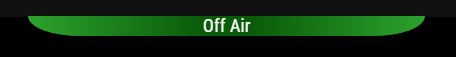
This connection is bi-directional, letting the guest and AIR BRIDGE operator both see and hear each other. This greatly simplifies the workflow for integrating remote talent. The operator and guest can work together to dial-in the best sound and image possible, and to cover any details each side will need to be ready for the production.
When operator pushes button  indicator on the interface of the remote guest will be changed to red.
indicator on the interface of the remote guest will be changed to red.

There are also three control buttons available to a guest:
Mute/Unmute Mic- Clicking on the  button will mute the audio from the guest to the studio. By default, the Mic is switched ON. Normally, this would be used if a guest needs to cough or sneeze -or even compensate for background noise of another kind.
button will mute the audio from the guest to the studio. By default, the Mic is switched ON. Normally, this would be used if a guest needs to cough or sneeze -or even compensate for background noise of another kind.
Hang Up- Pressing  button disconnects the guest from a production. The AIR BRIDGE system will receive this disconnect message and remove the guest from the production.
button disconnects the guest from a production. The AIR BRIDGE system will receive this disconnect message and remove the guest from the production.
Mute/Unmute Camera- Clicking on the  button will mute the video from the guest to the studio. By default, the Camera is switched ON. Normally, this would be used by guests that will be making an audio-only appearance on a show, and do not want their video being fed to the studio.
button will mute the video from the guest to the studio. By default, the Camera is switched ON. Normally, this would be used by guests that will be making an audio-only appearance on a show, and do not want their video being fed to the studio.
